v26.0 [Nov 4, 2019]
- Customizable Ribbon Interface.
- 4K Monitor Support.
- Select by Similar.
- Construct Similar Tool.
- Pick Point Hatch.
- Architectural Desktop (ADT) Objects.
- RedSDK to LightWorks Porting.
- AutoCAD 2019 Compatibility.
v21.1 [Apr 10, 2014]
New Drafting and Detailing
New Arrow Tools
Four new arrow tools (Arrow Arc, Arrow Curve, Arrow Line, and Arrow Polyline) allow you to rapidly draw arrows. Specify the arrow tail and arrowhead or create your own.
New Auto-Shape
Quickly sketch out standard shapes (arc, line, box, etc.) and TurboCAD will automatically create the precision shape.
Improved Area Units
Specify Area Units discretely from Linear Units. Example - Measure area in feet and distance in inches. (Metric also)
New Custom Text for Dimensioning
Customized text formatting for dimensions includes bolding, superscript, subscript, italics, support for multiple font scales, and multi-line.
New Delta Distance and Delta Move Angle(s)
You can now move a selected object simply by specifying distance and a direction.
New Rotate View with Viewport
A new option has been added to synchronize the rotation of viewports and views while retaining the possibility of discreet rotation.
Improved Dimensional Updating for Drafting Objects
New TurboCAD 21 offers improved associative interactivity between Drafting Objects and Dimensions, with or without viewports.
New Move Dimension Text
Edit dimension text from inside the dimension tool using the local menu, for added flexibility and improved productivity.
New Architectural
New PPM Objects as Doors and Windows
We’ve extended parametric scripting such that the resultant objects can be used as doors and windows.
3D Modeling/Mechanical
New Slice Any Solid with a (ACIS) Surface
Any flat or curved plane in space can be used to bisect a solid.
Improved Quick Pull
Three new options have been added to the Quick Pull tool. TurboCAD Pro users can now push pull on fillets to increase or decrease the radius of the fillet. The ability to push and pull on bends, and increase or decrease the radius of the bend has also been added. And finally, now you can push on the side of a cylinder and increase or decrease the radius of the cylinder.
Improved ACIS 3D Modeling Engine
The powerful ACIS 3D solid modeling engine and interoperability filters in TurboCAD Pro and Pro Platinum has been upgraded to R24. This update enhances several of the 3D solid modeling features in TurboCAD based on this engine, including a new ACIS faceting algorithm, improved quick pull tool, and more.
New ACIS Faceting Algorithm
A new algorithm has been written that gives more adequate results in some cases, and adds options to the ACIS faceter properties.
New Faceter Properties
Now users can control the facet resolution of the display for improved productivity. Low res displays more quickly while high res displays more slowly (speed depending on the image). This allows you to find a balance between quality and speed of display.
New Edit Tool option "Node Filter"
On objects with a large number of nodes, a node filter has been added to the edit tool that allows you to select a subset of nodes optimizing performance and ease of use.
New Edit Tool option "Workplane by 3D object"
New option "On/off 'Workplane by 3D object'" was added to Editor Tool TC20.
Rendering
Improved Render Manager
Now a universal tool for managing and editing of photorealistic elements for Redsdk and Lightworks.
New Redsdk Photorealistic Enhancements
New, full support of Redsdk Environment, Luminances, Render Styles, and HDRI.
New Geo-located Sun
Universal Sun Light calculations and rendering in TurboCAD 21 are now based on one of three modes:
user geo-location, date, and time
longitude, latitude and custom GMT
angle and azimuth
New Redsdk Engine
The Redsdk rendering engine by Redway3d has been updated to version 3.3.
Improved Redsdk Photo Rendering
New ability to configure the number of threads for Redsdk raytrace rendering.
Improved Redsdk Selector Tool Enhancement
The selector dragger is now drawn as a RedSDK object in RedSDK mode for smoother viewing when moving the camera or scrolling.
Interoperability
Improved DWG/DXF Read/Write filters
Files filters have been updated to support import and export of the latest AutoCAD 2013/2014 file formats.
New SKP 2013 Read/Write Filters
Update of both Read and Write filter based on the new SketchUp 2013 APIs
v18.2 [Nov 23, 2011]
- UI. Many icons-buttons are missing in 3D objects fly-out toolbar in Drawing tools toolbar.
- Config. House Wizard toolbar is missing in Customize/Toolbar page for 1024x768pro and 1024x768pro_pre18 configurations.
- Bug with Circle Tan to Entities.
- TC Hangs when using Pick-Point Hatch to hatch circle in attached drawing.
- Insert object and Revision Cloud tools are missing in Default configuration in Deluxe. "Shader description" icon is missing in the Material Editor.
- Markers missing from the Architectural toolbar and menu in the default desktop.
- Angular Ray, Horizontal Ray and Vertical Ray are missing in the Construction toolbar.
- Purge. It is necessary to forbid using Purge tool in Edit Block Content mode. It can lead to Unhandled exception.
- User can not measure diameter round objects on Drafting objects in "50mm_Leist_Die-1_rev1.TCW" file.
- The drawing in Quality render mode is printed as a faded picture with lines running through it in TurboCAD 18.
- Viewports in Quality render mode are printed incorrectly from TurboCAD v18.
- The program is nor responding when user select "Degenerative Faceting" option and Custom Faceter Mode in ACIS settings in the "PNC-50SP_fullscale17.TCW" file.
- DXF/DWG. Incorrect DWG import of Mtext with oblique angle.
- Lightworks help disappears after first use.
- Slab not able to scale brush patterns
- Dimension Leader disappears.
- Some objects are missing in the “V2 Parts.dxf” file when user opens it in TurboCAD.
- Revision Cloud tool missing from Both the Pro and Deluxe default desktops.
- Markers Tools are missing from the Architectural Pulldown Menu in Default Desktop configuration
- Markers Toolbar missing from Toolbars dialog list.
- Objects in the "uvnurbsboth.3ds" file are invisible in Wireframe render mode.
- "Failed to save: : Unknown Error" message appears when trying to save the "20101023_fire_protection_-1.dwg" file in DWG/DXF format.
- Dialog messaging needs to be changed related to CR#8067
- TCW file crashes when saving to DWG/DXF.
- Unhandled exception at TCW export of DWG drawing from ACAD with mesh objects
- Crash TurboCad when switch to Model Space in "Mechanic with drafting.tcw"
- CGM. Unhandled Exception message appears when saving the file with raster Image to CGM format, if the raster Image is located on the large area.
- DWG Double-Line Width not saving properly after edit and close.
- 3DV. Crash when open COW.3DV or another 3DV files
- GEO. 'failed to open..." for SHUTTLE.GEO or another 3DV files
- mirror copy of groups produces incorrect reference point
- Pen widths display in fractional inches despite being set to millimeters.
- Crash when open Crimped-Ends.TCW
Crash System Reported Bug Fixes:
- Crash System. Crash when use Pick Point Hatch.
- Crash System. Crash when canceling command.
- Crash System. Crash when use Copy Entities/Linear.
- Crash System. Crash when set View / SEIsometric after saving a file.
- Crash System. Crash after editing a Group.
- Crash System. Crash when use Tools\Spell Options.
- Crash System. Crash after autosaving a file.
- Crash System. Crash when use Extrude to Face.
- Crash System. Crash when use Extrude.
- Crash when use Wall.
v18.0 [Mar 9, 2011]
-Pattern tool to create 3D generative and parametric patterns
-Bend/Unbend tool, Sweep, Extrude, and imprint tools for 3D modeling
-Easy to use Quick Pull tool
-Advanced Pattern Constraints
-History enabled editing of ACIS objects
-Numerous parametrically controlled modifiers including new ‘On Polyline” tool
-Advanced Parametric Parts, and parametric symbols including the Weld Tool, Adhesive Tool, and Geometric Tolerance Tool
-Door and Window objects now offer the ability to add blocks to their definition, which adds unparalleled customization capabilities to these object types.
-Parametric Stairs, Rails and Rail Styles
and so much more
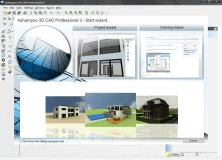
Plan your building and furnishing projects on your PC withAshampoo 3D CAD Pro 3.